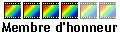Good evening to all,
I am still trying to dominate all features of PF and now I struggle with the filter Divers- Maximum & Minimum. Please see screendump http://www.oudje.nl/fr1.jpg
http://www.oudje.nl/fr2.jpg
What is the meaning of RAYON..... and what does this filter do..???
Please tell me if you can!
Thank you in advance,
Marga
http://www.oudje.nl/pf
Filtre - Divers - Maximum - Rayon
Modérateur : Modérateurs
-
Marga
- Habitué(e)|Habitué|Habituée
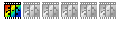
- Messages : 68
- Inscription : 09 juil. 2005 9:58
- Version de PhotoFiltre : PF and PFS
- Système d'exploitation : W7
- Mémoire RAM : 3
- Localisation : Zwolle, Holland
-
Antonio
- Administrateur(trice)|Administrateur|Administratrice

- Messages : 13063
- Inscription : 28 oct. 2003 22:49
-
Bill
- Régulier(ère)|Régulier|Régulière
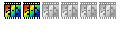
- Messages : 162
- Inscription : 20 déc. 2004 3:10
- Version de PhotoFiltre : Free and Studio
- Système d'exploitation : Coffee
- Processeur : God Given Brain
- Mémoire RAM : Not as well as when I was younger
- Localisation : Abington, Pa USA
These filters especially the miimum work great for creating a painting effect. Much better results than the built-in paint effects.
Try something like this with a portrait.
1) Open Portrait
2) Filter / Noise / Dust Reduction (Medium)
3) Filter / Other / Minimum (Low or Medium)
4) Filter / Plug-in / Gravure (Contours + = Diaphragme 0)
5) Filter / Noise / Dust Reduction ( Low or medium)
Try something like this with a portrait.
1) Open Portrait
2) Filter / Noise / Dust Reduction (Medium)
3) Filter / Other / Minimum (Low or Medium)
4) Filter / Plug-in / Gravure (Contours + = Diaphragme 0)
5) Filter / Noise / Dust Reduction ( Low or medium)
-
Marga
- Habitué(e)|Habitué|Habituée
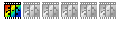
- Messages : 68
- Inscription : 09 juil. 2005 9:58
- Version de PhotoFiltre : PF and PFS
- Système d'exploitation : W7
- Mémoire RAM : 3
- Localisation : Zwolle, Holland
filters minimum
Good morning Bill,
Absolutely gorgeous this effect....!!!
I tried it out on a flower (wet agapanthus in "summer" in Holland ).
).
Look here for the original http://www.oudje.nl/margaflower.jpg
and here for the result: http://www.oudje.nl/billpainting.jpg
Could I translate this instruction into Dutch and put it on the website for our classes?
See link below.... your name will be in it of course.
Have a nice day... rain again over here
Greetings, Marga
http://www.oudje.nl/pf
Absolutely gorgeous this effect....!!!
I tried it out on a flower (wet agapanthus in "summer" in Holland
Look here for the original http://www.oudje.nl/margaflower.jpg
and here for the result: http://www.oudje.nl/billpainting.jpg
Could I translate this instruction into Dutch and put it on the website for our classes?
See link below.... your name will be in it of course.
Have a nice day... rain again over here
Greetings, Marga
http://www.oudje.nl/pf
-
Bill
- Régulier(ère)|Régulier|Régulière
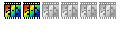
- Messages : 162
- Inscription : 20 déc. 2004 3:10
- Version de PhotoFiltre : Free and Studio
- Système d'exploitation : Coffee
- Processeur : God Given Brain
- Mémoire RAM : Not as well as when I was younger
- Localisation : Abington, Pa USA
-
Marga
- Habitué(e)|Habitué|Habituée
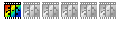
- Messages : 68
- Inscription : 09 juil. 2005 9:58
- Version de PhotoFiltre : PF and PFS
- Système d'exploitation : W7
- Mémoire RAM : 3
- Localisation : Zwolle, Holland
plugin Gravure
Good morning Bill,
Just a thing I noticed working with plugin Gravure - Contours:
1. I open an image in PF Studio
2. I duplicate the Background layer
3. I work on the layer (the copy of the background)
4. I put on the plugin Contours+ - diaphr. 1
5. NOTHING happens on the layer.... when I check off the visibility of the layer I see that the background has been modified with the effect...
Can you explain that..... ????
I just wanted to do it this way to be able to reduce the opacity of the layer (once finished with the effect) to let show through a little of the original.
I tried the same thing with other plugins of effects... but there it works normally...
Thanx for thinking for me.... and greetings from Holland.
and greetings from Holland.
Just a thing I noticed working with plugin Gravure - Contours:
1. I open an image in PF Studio
2. I duplicate the Background layer
3. I work on the layer (the copy of the background)
4. I put on the plugin Contours+ - diaphr. 1
5. NOTHING happens on the layer.... when I check off the visibility of the layer I see that the background has been modified with the effect...
Can you explain that..... ????
I just wanted to do it this way to be able to reduce the opacity of the layer (once finished with the effect) to let show through a little of the original.
I tried the same thing with other plugins of effects... but there it works normally...
Thanx for thinking for me....
-
Bill
- Régulier(ère)|Régulier|Régulière
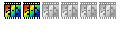
- Messages : 162
- Inscription : 20 déc. 2004 3:10
- Version de PhotoFiltre : Free and Studio
- Système d'exploitation : Coffee
- Processeur : God Given Brain
- Mémoire RAM : Not as well as when I was younger
- Localisation : Abington, Pa USA