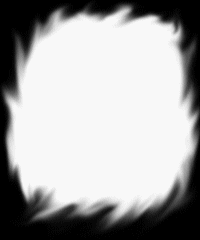Hi,
I'm looking for advice on how to colorise particular sections of an image while leaving the rest in black and white. Is this possible in PhotoFiltre? If so, how is it done?
Any help would be greatly appreciated
[Tom] Key words added for researches : grey color [/Tom]
[English] Focal black and white sections
Modérateur : Modérateurs
-
Mia Bella
- Nouveau(elle)|Nouveau|Nouvelle

- Messages : 3
- Inscription : 16 juil. 2006 6:36
- Version de PhotoFiltre : 6.2.5
- Localisation : Australie
-
sylvey
- Modérateur(trice)|Modérateur|Modératrice
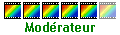
- Messages : 3899
- Inscription : 23 mai 2004 6:45
- Version de PhotoFiltre : studio
- Système d'exploitation : windows XP
- Processeur : AMD ATHLON XP2800
- Mémoire RAM : 512
- Localisation : sud de la france
viewtopic.php?p=77070#77070
-
Tom
- Administrateur(trice)|Administrateur|Administratrice

- Messages : 13308
- Inscription : 02 févr. 2005 9:35
Hi Mia Bella,
I will try a translation.
I will try a translation.
Chrysalide a écrit :To start on, we will do a simple partial de-saturation
1. Open the picture and correct it if necessary.
2. Activate the polygon tool and outline the object or the part you wish to keep in colour.
3. Do Selection / Invert selection ... We will then work on the remainder part. (wich will be converted in grey tones)
4. To de-saturate, eigther you do Filter / Aged effect / Black and white,
or you go to Ajust / Hue - saturation and set saturation to minus -100%
The de-saturation is done.
To strengthen a little the black colour, you can do Ajust / More shadows ... There i have done twice.
Eigther you call it quits, the de-saturation is done and you can do Selection / Hide Selection, or you can play on the colour ( from the leaf, here)
To do that, go on Selection / Invert selection to work on the leaf to your liking (by example, decrease saturation : Adjust / Hue - saturation)
There i have plaid to grow old a little the picture, i'm been staid on the selection of the black and white :
Go to Adjust / Colour balance and set Cyan 15%, Yellow minus -10% (as you likie it)
You can also add a mask
Do Selection / Hide selection and then i have applied the mask Flame
Filter/Photomasque / Flame
FINAL RESULT :
-
Mia Bella
- Nouveau(elle)|Nouveau|Nouvelle

- Messages : 3
- Inscription : 16 juil. 2006 6:36
- Version de PhotoFiltre : 6.2.5
- Localisation : Australie
-
Tom
- Administrateur(trice)|Administrateur|Administratrice

- Messages : 13308
- Inscription : 02 févr. 2005 9:35
Re: [English] Focal black and white sections
Hi
a little up to say new pictures are yet avalaible in the tutorial.
a little up to say new pictures are yet avalaible in the tutorial.