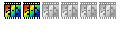Hi ifonsek,
you don't need any mask to do this kind of picture.
=> to do a frame with rounded corners :
- Selection tool / Rounded rectangle : drag and drop on the picture
- when the selection appears at the right place : right clic /Stroke and fill
- Stroke, color black, width = 5 pixels and OK
=> to rotate a part of picture
- Menu Selection / Expand : width 2
- copy
- right clic : hide selection
- paste
- right clic : Transform / Free : Angle -7 Scale 90
Two fingers of curiosity and you discover many others usefull features.