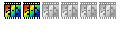(i mean ,i can edit them, but no way to move them)
this happen with the lock option unchecked in the layer manager
I found a simple work around : menu\layer\free trasform , and without making any change i just press the okay bottom...after the layer is magically unlocked
So isn't a big problem...but maybe there is a quicker solution
Somebody had similar problem