WB ADJUST PLUGIN
Modérateur : Modérateurs
-
Jaume44
- Régulier(ère)|Régulier|Régulière
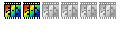
- Messages : 448
- Inscription : 09 mars 2005 21:42
- Version de PhotoFiltre : Studio 10
- Système d'exploitation : w7
- Processeur : Pentium (R) Dual Core
- Mémoire RAM : 4 GB
- Localisation : Spain
WB ADJUST PLUGIN
I have been trying out the new plugin, wbadjust, with some wonderful results. It is especially effective in correcting selections of various surfaces in photographs. Great work!
-
Tom
- Administrateur(trice)|Administrateur|Administratrice

- Messages : 13325
- Inscription : 02 févr. 2005 9:35
Hi Jaume,
You may tell this plugin can be found on the good PhotoFiltre web site.
The txt file will be translated in english next week, but the plugin is rather intuitive to be used as it is.
At first, WB Adjust compute automaticaly the levels, but :
- Use the pipette to define the pixel you think be white or white-grey
- You can select an other pixel nearby and get automaticaly a corretion
- you can also define a target color
- a cursor allows you to adjust luma ( the level of light, in other words)
Good tests and enjoy with it and PF of course.
It works with PF and PFS
You may tell this plugin can be found on the good PhotoFiltre web site.
The txt file will be translated in english next week, but the plugin is rather intuitive to be used as it is.
At first, WB Adjust compute automaticaly the levels, but :
- Use the pipette to define the pixel you think be white or white-grey
- You can select an other pixel nearby and get automaticaly a corretion
- you can also define a target color
- a cursor allows you to adjust luma ( the level of light, in other words)
Good tests and enjoy with it and PF of course.
It works with PF and PFS
-
agambier
- Régulier(ère)|Régulier|Régulière
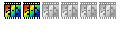
- Messages : 263
- Inscription : 15 févr. 2006 10:52
- Version de PhotoFiltre : PF 6.2.5
- Système d'exploitation : XP Pro SP2
- Mémoire RAM : 768 Mo
-
Tom
- Administrateur(trice)|Administrateur|Administratrice

- Messages : 13325
- Inscription : 02 févr. 2005 9:35
-
agambier
- Régulier(ère)|Régulier|Régulière
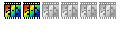
- Messages : 263
- Inscription : 15 févr. 2006 10:52
- Version de PhotoFiltre : PF 6.2.5
- Système d'exploitation : XP Pro SP2
- Mémoire RAM : 768 Mo
-
Tom
- Administrateur(trice)|Administrateur|Administratrice

- Messages : 13325
- Inscription : 02 févr. 2005 9:35
Hi Alex,
I've found some minutes to end the translation :
Have a look and tell me if the idioms have kept their meaning.
============================
Module to correct white balance.
Realisation Alexandre GAMBIER <agambier.dev@free.fr>
Languages : English and French
Merci à tous les membres actifs du forum pour leur aide à la mise au point.
Thanks to all the active members of the PhotoFiltre's forum for their help
--------------------------------------------------------------------------------------------------
Translation
==========
Si vous désirez traduire ce plugin dans une autre langue envoyez-moi un e-mail à agambier.dev@free.fr
If you want to translate this plugin in another language please send me an e-mail to agambier.dev@free.fr
License
=======
This plugin is freeware and must stay as it is.
It can therefore be distributed without any particular permission, together with this text file.
Any integration of it on a paying base, what it coud be, is forbidden.
Description
===========
External module (plugin) for PhotoFiltre (release 6.2.0 at least)
Copyright (c) 2001-2003 Antonio DA CRUZ
Web Site : http://www.photofiltre.com
Forum : http://forum.photofiltre.com/
Enable to correct white balance of a picture by automatic research of the main colour to decrease.
The user can choose a pixel in the picture which is meant to be white and specify a correction ratio.
Installation
============
Copy the 'wbadjust.pfl'file in the 'Plugins' folder of PhotoFiltre.
Then restart PhotoFiltre to load the module.
Use
===========
This module is a Filter type one.
It appears in menu "Filter->External module->"Withe Balance Adjust" and in the plugins bar.
This module is only available if exists, at least, one opened picture in RVB mode.
Fonctions
========================
- Histogram enable to visualise if corrected picture risks to be under or over exposed.
- The colour to be corrected corresponds to the main colour in the picture or to the colour meant to be white.
- The colour to get is the white one.
- The adjust ratio specify the strength of the correction applied on the picture.
Saving Settings
========================
The backup copy of settings is automatic.
The last settings will be reloaded at the next restart of the plugin.
========================
A developpement kit : plugin multilanguage (Delphi,C,C++,Asm) is available
on the official web site : http://www.photofiltre.com
======================== Enjoy to use it !
I've found some minutes to end the translation :
Have a look and tell me if the idioms have kept their meaning.
============================
Module to correct white balance.
Realisation Alexandre GAMBIER <agambier.dev@free.fr>
Languages : English and French
Merci à tous les membres actifs du forum pour leur aide à la mise au point.
Thanks to all the active members of the PhotoFiltre's forum for their help
--------------------------------------------------------------------------------------------------
Translation
==========
Si vous désirez traduire ce plugin dans une autre langue envoyez-moi un e-mail à agambier.dev@free.fr
If you want to translate this plugin in another language please send me an e-mail to agambier.dev@free.fr
License
=======
This plugin is freeware and must stay as it is.
It can therefore be distributed without any particular permission, together with this text file.
Any integration of it on a paying base, what it coud be, is forbidden.
Description
===========
External module (plugin) for PhotoFiltre (release 6.2.0 at least)
Copyright (c) 2001-2003 Antonio DA CRUZ
Web Site : http://www.photofiltre.com
Forum : http://forum.photofiltre.com/
Enable to correct white balance of a picture by automatic research of the main colour to decrease.
The user can choose a pixel in the picture which is meant to be white and specify a correction ratio.
Installation
============
Copy the 'wbadjust.pfl'file in the 'Plugins' folder of PhotoFiltre.
Then restart PhotoFiltre to load the module.
Use
===========
This module is a Filter type one.
It appears in menu "Filter->External module->"Withe Balance Adjust" and in the plugins bar.
This module is only available if exists, at least, one opened picture in RVB mode.
Fonctions
========================
- Histogram enable to visualise if corrected picture risks to be under or over exposed.
- The colour to be corrected corresponds to the main colour in the picture or to the colour meant to be white.
- The colour to get is the white one.
- The adjust ratio specify the strength of the correction applied on the picture.
Saving Settings
========================
The backup copy of settings is automatic.
The last settings will be reloaded at the next restart of the plugin.
========================
A developpement kit : plugin multilanguage (Delphi,C,C++,Asm) is available
on the official web site : http://www.photofiltre.com
======================== Enjoy to use it !
-
agambier
- Régulier(ère)|Régulier|Régulière
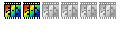
- Messages : 263
- Inscription : 15 févr. 2006 10:52
- Version de PhotoFiltre : PF 6.2.5
- Système d'exploitation : XP Pro SP2
- Mémoire RAM : 768 Mo
Hi Tom
Very nice
I will add this text file into the zip archive and i will add the following line into :
Thanks very much for your help !

Very nice
I will add this text file into the zip archive and i will add the following line into :
Code : Tout sélectionner
English translation done by Tom.