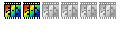All about plugins : Suggestions, bugs, etc... /
Modérateur : Modérateurs
carlo taradel
Régulier(ère)|Régulier|Régulière
Messages : 271Inscription : 10 oct. 2005 21:52Version de PhotoFiltre : PF-PFSSystème d'exploitation : win XP pro- ubuntu_ breezeProcesseur : recycled from waste binMémoire RAM : 1026Localisation : Roma-Amsterdam-?
Message par carlo taradel 20 déc. 2005 15:19
I can't figure out how to take screenshot of the active window of PFS.
I try with the capture plugin but i only get screenshot of my desktop or of a part of it ,...
I need instead a screenshot of PFS active working area but when i open capture the pfs minimize ...somebody could help me please?
Antonio
Administrateur(trice)|Administrateur|Administratrice
Messages : 13078Inscription : 28 oct. 2003 22:49
Message par Antonio 20 déc. 2005 16:31
use the key PrintScreen (PrtSc)
Corwin13
Seigneur des posts
Messages : 4298Inscription : 13 nov. 2004 22:33Version de PhotoFiltre : 6.53, 7.21, PFS 10.14.1, PF11Système d'exploitation : Windows 10 Famille 64 bitsProcesseur : Intel Core i5 3470Mémoire RAM : 12 GoLocalisation : Ville de Nantes
Message par Corwin13 20 déc. 2005 16:39
Open two PFS, one for screenshot, the second for the plugin Capture... Perhaps?