Is it possible to try the beta version of Studio? I see that several people are talking about it. I see it already has photoshop plugins. If it is possible, how do I do it? Do I need to register as a member? I don't know French, but I could try.
I definitely am going to but Studio when it's ready.
Thanks,
Jim
Studio
Modérateur : Modérateurs
-
echo0001
- Nouveau(elle)|Nouveau|Nouvelle

- Messages : 32
- Inscription : 14 mars 2005 4:43
- Version de PhotoFiltre : 6.1
- Système d'exploitation : Windows 98
- Mémoire RAM : 64mb
- Localisation : USA
-
Jim Clatfelter
thanks
Hi Echo,
Thanks for the link. I can hardly wait for the English version and the 8BF plugins. I love Studio. Now there's a Color Balance button too. I missed a button for that one. I usually like to add a little yellow to outdoor scenes. The implementations of layers is so much better than I've seen in other programs. I knew it would be. Everything about PhotoFiltre is better than anything else I've used. I'm so excited and so ready.
Count me in on day one.
Jim
Thanks for the link. I can hardly wait for the English version and the 8BF plugins. I love Studio. Now there's a Color Balance button too. I missed a button for that one. I usually like to add a little yellow to outdoor scenes. The implementations of layers is so much better than I've seen in other programs. I knew it would be. Everything about PhotoFiltre is better than anything else I've used. I'm so excited and so ready.
Count me in on day one.
Jim
-
echo0001
- Nouveau(elle)|Nouveau|Nouvelle

- Messages : 32
- Inscription : 14 mars 2005 4:43
- Version de PhotoFiltre : 6.1
- Système d'exploitation : Windows 98
- Mémoire RAM : 64mb
- Localisation : USA
Hey Jim,
Glad to help!
I like PF better than anything else I've tried. For a Windows user, it seems to be more familiar and intuitive than a lot of other graphics programs. And I love the layer functioning in Studio.
I can't wait to be able to use the 8BF plugins in PF; I've been hanging on to another program I don't much like just to be able to use them.
On the File menu, there is a new feature; 'Save in' that allows you to save a Mask or Pattern to the proper folder in the PF directory without having to browse to it. That's very handy!
echo
Glad to help!
I like PF better than anything else I've tried. For a Windows user, it seems to be more familiar and intuitive than a lot of other graphics programs. And I love the layer functioning in Studio.
I can't wait to be able to use the 8BF plugins in PF; I've been hanging on to another program I don't much like just to be able to use them.
On the File menu, there is a new feature; 'Save in' that allows you to save a Mask or Pattern to the proper folder in the PF directory without having to browse to it. That's very handy!
echo
-
MightyKitten
- Membre d'honneur
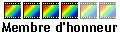
- Messages : 42
- Inscription : 29 mars 2004 22:01
- Version de PhotoFiltre : 6.1.1 NL / 7.0.1 NL
- Système d'exploitation : Windows XP Pro/SP2
- Processeur : Pentium IV @ 2,66 Ghz
- Mémoire RAM : 704 MB
- Localisation : Netherlands
You can download the Photofiltre Studio version + 8bf Plug + english PLG file
at http://www.photofiltre-studio.com/ or to be more precise:
http://www.photofiltre-studio.com/download.htm
at http://www.photofiltre-studio.com/ or to be more precise:
http://www.photofiltre-studio.com/download.htm
-
Jim Clatfelter
no plugins
The 8BF feature is grayed out on my program. Have you made it work? Can you tell me how to set it up?
Thanks,
Jim
Thanks,
Jim