Hi! I am a new member here...Ronnie from the UK.
I take photographs of clients homes in my business. We change the colour of their roof-tiles with a special paint.
I use Photofiltre 7 to "super-impose" the various colours onto the image to show them how their roof could look.
At the moment the colours are a matt finish. It would help my presentation if i could make the coloured images with a gloss finish. I have no idea how to do this!
I would be extremely grateful if someone could provide an easy to follow, detailed method of how to do this please?
Can anybody help?
Kind Regards,
Ronnie.
Gloss effect on my images
Modérateur : Modérateurs
-
lacaholu
- Nouveau(elle)|Nouveau|Nouvelle

- Messages : 3
- Inscription : 06 juil. 2013 11:53
- Version de PhotoFiltre : 7
- Système d'exploitation : vista home
-
Tom
- Administrateur(trice)|Administrateur|Administratrice

- Messages : 13325
- Inscription : 02 févr. 2005 9:35
Re: Gloss effect on my images
Hi Ronnie !
Gloss is not a basis photographical effect. It's the result and the combination of different factors,
like luminance, saturation, oppositions of : smooth and clarity on edges, highlights and shadows...
With an example or a sample we could try to find a way ?
Gloss is not a basis photographical effect. It's the result and the combination of different factors,
like luminance, saturation, oppositions of : smooth and clarity on edges, highlights and shadows...
With an example or a sample we could try to find a way ?
-
lacaholu
- Nouveau(elle)|Nouveau|Nouvelle

- Messages : 3
- Inscription : 06 juil. 2013 11:53
- Version de PhotoFiltre : 7
- Système d'exploitation : vista home
Re: Gloss effect on my images
Hi Tom,
Thank you very much for explaining that for me.
The URL below is an example of a clients house.
http://cleanandcolourroofing.com/portfolio/test/
The URL below here is the same property after
i have used Photofitre 7 to "colourize" it. But of course it is a matt finish.
http://cleanandcolourroofing.com/portfo ... large-jpg/
Your offer to help is very generous of you.
Kind regards,
Ronnie.
Thank you very much for explaining that for me.
The URL below is an example of a clients house.
http://cleanandcolourroofing.com/portfolio/test/
The URL below here is the same property after
i have used Photofitre 7 to "colourize" it. But of course it is a matt finish.
http://cleanandcolourroofing.com/portfo ... large-jpg/
Your offer to help is very generous of you.
Kind regards,
Ronnie.
-
Tom
- Administrateur(trice)|Administrateur|Administratrice

- Messages : 13325
- Inscription : 02 févr. 2005 9:35
Re: Gloss effect on my images
Hi Ronnie,
I'm a quite embarrassed for two reasons :
- it seems you are using a freeware for a commercial using.
It's not a correct application of this information : http://www.photofiltre-studio.com/pf7-en.htm
for my proper account before a painting project.
But for a portfolio of real work it would be more correct to present real pictures before and after.
I did a try with the Filter/Color/Hue variation on the Before version and apply 30% of saturation (menu Adjust/ HueSaturation)
But you need to clean the roof with a little pencil on the spots of moss.
To give more micro contrast you can duplicate the layer of the roof to do a contrast mask,
and apply it in the alpha channel of a gray layer in overlay blending mode.
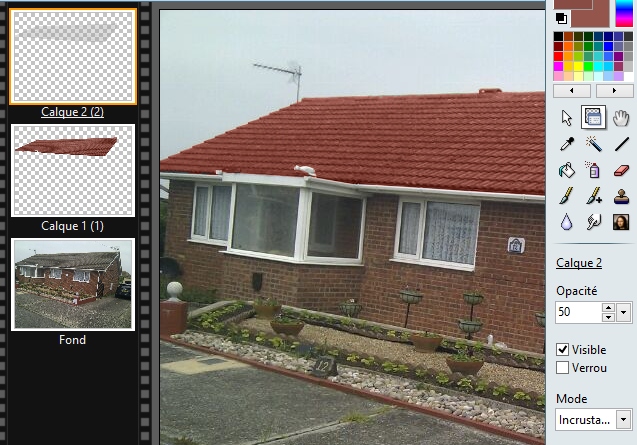
I'm a quite embarrassed for two reasons :
- it seems you are using a freeware for a commercial using.
It's not a correct application of this information : http://www.photofiltre-studio.com/pf7-en.htm
- I can understand you would give a preview to your client from a photo of their own house, and i have recently do the same operationPhotFiltre 7 is freeware for private uses (including non-profit organizations). For commercial or
professional uses it is necessary to have a licence of PhotoFiltre Studio X.
for my proper account before a painting project.
But for a portfolio of real work it would be more correct to present real pictures before and after.
I did a try with the Filter/Color/Hue variation on the Before version and apply 30% of saturation (menu Adjust/ HueSaturation)
But you need to clean the roof with a little pencil on the spots of moss.
To give more micro contrast you can duplicate the layer of the roof to do a contrast mask,
and apply it in the alpha channel of a gray layer in overlay blending mode.
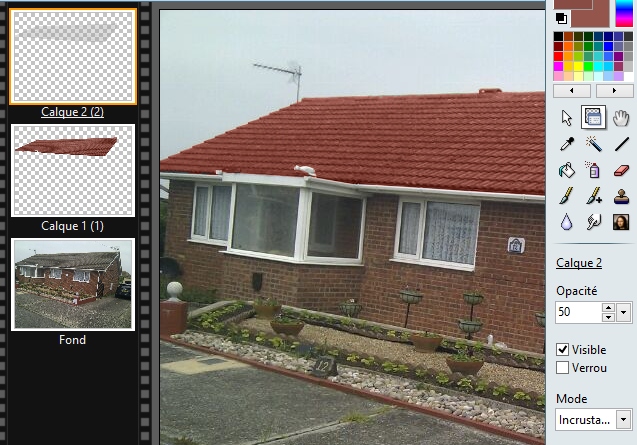
-
lacaholu
- Nouveau(elle)|Nouveau|Nouvelle

- Messages : 3
- Inscription : 06 juil. 2013 11:53
- Version de PhotoFiltre : 7
- Système d'exploitation : vista home
Re: Gloss effect on my images
Hi Tom,
Thank you for your prompt reply.
I did not realise that i could not use this version for a commercial project.
I will buy a license in due course.
I always take before and after photos of our jobs.
The after photos have our gloss finish on them!
The gloss finish on the preview is what i am trying to achieve
so as the clients who have not seen our work can see how superior it looks compared
to other companies who use a cheap, matt, finish.
Thank you for your help Tom, i really appreciate it.
Ronnie.
Thank you for your prompt reply.
I did not realise that i could not use this version for a commercial project.
I will buy a license in due course.
I always take before and after photos of our jobs.
The after photos have our gloss finish on them!
The gloss finish on the preview is what i am trying to achieve
so as the clients who have not seen our work can see how superior it looks compared
to other companies who use a cheap, matt, finish.
Thank you for your help Tom, i really appreciate it.
Ronnie.
-
Tom
- Administrateur(trice)|Administrateur|Administratrice

- Messages : 13325
- Inscription : 02 févr. 2005 9:35
Re: Gloss effect on my images
Display them in the portfolio, even and mostly if the point of view is a little different, it's better for the trust.lacaholu a écrit :
I always take before and after photos of our jobs.
The after photos have our gloss finish on them!
If the client see or think the picture was retouched, he would have no trust in the presentation.
But using this method of colorization and "gloss" to give him a preview of his own house is a persuasive argument.