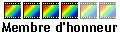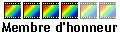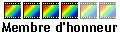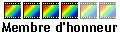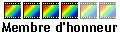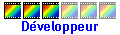All about plugins : Suggestions, bugs, etc... /
Modérateur : Modérateurs
cleon
Nouveau(elle)|Nouveau|Nouvelle
Messages : 28Inscription : 02 mars 2005 9:33Version de PhotoFiltre : Win XP Pro sp2Localisation : New Zealand
Message par cleon 02 mars 2005 9:39
Hello all, i've just created my first plugin and it needs some testing and constructive coments on how i can improve it... the plugin is called Text2Path and can be downloaded from the plugins page.
Thanks
Cleon.
[FrançoisL]I edited the title to be clearer[/FrançoisL]
cleon
Nouveau(elle)|Nouveau|Nouvelle
Messages : 28Inscription : 02 mars 2005 9:33Version de PhotoFiltre : Win XP Pro sp2Localisation : New Zealand
Message par cleon 02 mars 2005 10:31
oh... its not available to the public for download yet... i guess it has to be "approved" first?
Antonio
Administrateur(trice)|Administrateur|Administratrice
Messages : 13084Inscription : 28 oct. 2003 22:49
Message par Antonio 02 mars 2005 11:19
Dernière modification par Antonio le 03 mars 2005 9:27, modifié 1 fois.
Benjamin
Membre d'honneur
Messages : 1075Inscription : 29 oct. 2003 14:53Version de PhotoFiltre : 6.0Système d'exploitation : Windows 2000 SP 4Processeur : Pentium IV 2,4GhzMémoire RAM : 512Mo DDR 333Localisation : 21
Message par Benjamin 02 mars 2005 12:03
I've activated the plugins because it seems good...
FrançoisL
Membre d'honneur
Messages : 2950Inscription : 08 mars 2004 18:17Version de PhotoFiltre : Dernières de PF Free et PFSSystème d'exploitation : Windows XP Home SP2Processeur : Athlon 64 3500+ non O/CMémoire RAM : 2x512 Mo en DCLocalisation : Essonne
Message par FrançoisL 02 mars 2005 17:41
I'm sorry but I don't understand how this plugin works
cleon
Nouveau(elle)|Nouveau|Nouvelle
Messages : 28Inscription : 02 mars 2005 9:33Version de PhotoFiltre : Win XP Pro sp2Localisation : New Zealand
Message par cleon 03 mars 2005 2:51
I've made a slight modification to the plugin (v0.2 Alpha) and encluded a text file with simple usage instructions.
Antonio
Administrateur(trice)|Administrateur|Administratrice
Messages : 13084Inscription : 28 oct. 2003 22:49
Message par Antonio 03 mars 2005 9:29
Don't use 'C:\Program Files\PhotoFiltre\Selections\' in your code source but GetExePath + 'Selections'
cleon
Nouveau(elle)|Nouveau|Nouvelle
Messages : 28Inscription : 02 mars 2005 9:33Version de PhotoFiltre : Win XP Pro sp2Localisation : New Zealand
Message par cleon 03 mars 2005 10:30
Thanks Antonio.
FrançoisL
Membre d'honneur
Messages : 2950Inscription : 08 mars 2004 18:17Version de PhotoFiltre : Dernières de PF Free et PFSSystème d'exploitation : Windows XP Home SP2Processeur : Athlon 64 3500+ non O/CMémoire RAM : 2x512 Mo en DCLocalisation : Essonne
Message par FrançoisL 03 mars 2005 11:27
Antonio a écrit : Don't use 'C:\Program Files\PhotoFiltre\Selections\' in your code source but GetExePath + 'Selections'
That must be the reason why I didn't undersand, my PF is not in Program Files
FrançoisL
Membre d'honneur
Messages : 2950Inscription : 08 mars 2004 18:17Version de PhotoFiltre : Dernières de PF Free et PFSSystème d'exploitation : Windows XP Home SP2Processeur : Athlon 64 3500+ non O/CMémoire RAM : 2x512 Mo en DCLocalisation : Essonne
Message par FrançoisL 03 mars 2005 11:33
This plugin is very interesting
Would it be possible to add a preview ?
cleon
Nouveau(elle)|Nouveau|Nouvelle
Messages : 28Inscription : 02 mars 2005 9:33Version de PhotoFiltre : Win XP Pro sp2Localisation : New Zealand
Message par cleon 03 mars 2005 18:46
FrançoisL a écrit : Antonio a écrit : Don't use 'C:\Program Files\PhotoFiltre\Selections\' in your code source but GetExePath + 'Selections'
That must be the reason why I didn't undersand, my PF is not in Program Files
yup
cleon
Nouveau(elle)|Nouveau|Nouvelle
Messages : 28Inscription : 02 mars 2005 9:33Version de PhotoFiltre : Win XP Pro sp2Localisation : New Zealand
Message par cleon 03 mars 2005 18:51
FrançoisL a écrit : This plugin is very interesting
Would it be possible to add a preview ?
There is a small thumbnail preview on the plug-in form and one also on the image... check the location settings, the image preview may be hidden by the plugin form being in front of it. Is that what you mean?
cleon
Nouveau(elle)|Nouveau|Nouvelle
Messages : 28Inscription : 02 mars 2005 9:33Version de PhotoFiltre : Win XP Pro sp2Localisation : New Zealand
Message par cleon 04 mars 2005 10:07
plug-in updated again...
few bugs fixed
text renders around curves better
interface changed
and some other changes... for the better i hope
FrançoisL
Membre d'honneur
Messages : 2950Inscription : 08 mars 2004 18:17Version de PhotoFiltre : Dernières de PF Free et PFSSystème d'exploitation : Windows XP Home SP2Processeur : Athlon 64 3500+ non O/CMémoire RAM : 2x512 Mo en DCLocalisation : Essonne
Message par FrançoisL 04 mars 2005 11:02
cleon a écrit : There is a small thumbnail preview on the plug-in form and one also on the image... check the location settings, the image preview may be hidden by the plugin form being in front of it. Is that what you mean?
I don't find the small preview very practical and would prefer an image preview
because the automatic preview makes the computer freeze every 3 seconds...
pf
Développeur(se)|Développeur|Développeuse
Messages : 974Inscription : 28 avr. 2004 8:45Version de PhotoFiltre : 6Système d'exploitation : xp sevenLocalisation : 78
Message par pf 04 mars 2005 11:05
First : Sorry for my English !!
This plugin is very nice !!
But, if the path is predefined (round, square, ...... first word misus) or bad file format, an error occured.
Would it be possible to add a verification function ?
and another to translate "predefined path" to "vector path" for use to this plugin