It seems a simple question, but I am trying without luck till now.
When I go to file > new > here I can adjust the sizes but also the background color. Only I cannot use the #123456 to make the one I need.
Can someone explain me how to solve this and have my #FCFFEC background?
Many thanks helping me out with this.
Carthago
background color in 'new'
Modérateur : Modérateurs
-
carthago
- Nouveau(elle)|Nouveau|Nouvelle

- Messages : 1
- Inscription : 16 mai 2008 8:54
- Version de PhotoFiltre : 6.3.1
- Système d'exploitation : xp
-
Symphonie
- Modérateur(trice)|Modérateur|Modératrice
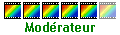
- Messages : 772
- Inscription : 29 août 2006 21:39
- Version de PhotoFiltre : PFS 9.20 beta
- Système d'exploitation : Win XP
- Processeur : Pentium IV 3.20 Ghz
- Mémoire RAM : 2 Go
- Localisation : Ile de France
Re: background color in 'new'
Hello,
You can clic on the color, and enter the RVB code of your #FCFFEC
In this case, it is :
R: 252
V: 255
B: 236

You can clic on the color, and enter the RVB code of your #FCFFEC
In this case, it is :
R: 252
V: 255
B: 236
-
Tom
- Administrateur(trice)|Administrateur|Administratrice

- Messages : 13325
- Inscription : 02 févr. 2005 9:35
Re: background color in 'new'
Hi,
Yes, like Symphonie said, you have to click on the colour and not on the arrow right beside,
if you want display the Windows color box with RVB settings.
Any way, if you select the pipette tool, you can type the web color value to display the foreground color you wish,
so when you create a new sheet, if you click on the arrow of Background color, you get a color box,
with the foreground color you did set just before :

Yes, like Symphonie said, you have to click on the colour and not on the arrow right beside,
if you want display the Windows color box with RVB settings.
Any way, if you select the pipette tool, you can type the web color value to display the foreground color you wish,
so when you create a new sheet, if you click on the arrow of Background color, you get a color box,
with the foreground color you did set just before :
