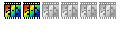Post here if you need help to realise, to draw something. / Enpoŝtigu ĉi tie se vi bezonus helpon por realigi, por desegni ion.
Modérateur : Modérateurs
SW00
Nouveau(elle)|Nouveau|Nouvelle
Messages : 2Inscription : 21 août 2007 10:21
Message par SW00 21 août 2007 10:27
Good morning,
i have the PF 6.2.7 and looking for the eraser but i don´t can find it...
can someone help me?
Thanks
http://www.bilder-hochladen.net/files/3 ... 3j4y-2.jpg
Jaume44
Régulier(ère)|Régulier|Régulière
Messages : 448Inscription : 09 mars 2005 21:42Version de PhotoFiltre : Studio 10Système d'exploitation : w7Processeur : Pentium (R) Dual CoreMémoire RAM : 4 GBLocalisation : Spain
Message par Jaume44 22 août 2007 13:42
As far as I can see, it does not have an eraser. You could select the area you want to remove and either fill it or cut it. Does this make any sense for your purpose?
SW00
Nouveau(elle)|Nouveau|Nouvelle
Messages : 2Inscription : 21 août 2007 10:21
Message par SW00 22 août 2007 13:45
Actually i need the eraser
tannie
Nouveau(elle)|Nouveau|Nouvelle
Messages : 28Inscription : 04 août 2007 15:19Version de PhotoFiltre : Free and Studio 9Système d'exploitation : Windows XPLocalisation : Germany
Message par tannie 23 août 2007 0:49
Doesn't look so.I have both Free and Studio and I only see a eraser tool in the studio version!Sorry!
You can download it as a testversion for 30 days!
Tom
Administrateur(trice)|Administrateur|Administratrice
Messages : 13308Inscription : 02 févr. 2005 9:35
Message par Tom 24 août 2007 18:58
Hi,
tannie
Nouveau(elle)|Nouveau|Nouvelle
Messages : 28Inscription : 04 août 2007 15:19Version de PhotoFiltre : Free and Studio 9Système d'exploitation : Windows XPLocalisation : Germany
Message par tannie 28 août 2007 14:51
Thx Tom for the informationen!