Paste image gives error in Photofiltre 6.2.7
Modérateur : Modérateurs
-
Ignace
- Nouveau(elle)|Nouveau|Nouvelle

- Messages : 8
- Inscription : 04 oct. 2006 20:19
Paste image gives error in Photofiltre 6.2.7
I am afraid I cannot reproduce this error when I want it, but sometimes when I have copied an image to the clipboard (for example a printscreen) and I try to paste it in Photofiltre I get the error "ressources systeme insuffisantes". The strange thing is that I can perfectly paste the image into other programs like MSpaint. So there is nothing wrong with the image on the clipbaord. I cannot explain this. I have lots of programs open at that times, but still plenty of RAM available (600 of 2048 used). I have English Windows XP. I must say this happens very rarely, but when it happens the problem stays, even after restarting Photofiltre, until after the next reboot. I have also seen it once on someone elses computer.
I use Photofiltre 6.2.7
I use Photofiltre 6.2.7
-
Ignace
- Nouveau(elle)|Nouveau|Nouvelle

- Messages : 8
- Inscription : 04 oct. 2006 20:19
-
PayPaul
- Nouveau(elle)|Nouveau|Nouvelle

- Messages : 9
- Inscription : 08 juin 2007 18:10
- Version de PhotoFiltre : 9.0
- Système d'exploitation : Windows XP Media Center
- Processeur : Athlon 64 X2
- Mémoire RAM : 2GB
- Localisation : Brooklyn, NY
I have had the same error. I am not running "Hummingbird Exceed" whatever that is. The error comes up and I can't go to the menu and save my work. The program EATS memory. I can't close the error box. THANK YOU VERY MUCH FOR MAKING ME LOSE MY WORK PHOTOFILTRE!! TIMEWASTERS!!
I'M DUMPING THIS PROGRAM IN THE TRASH!!
I'M DUMPING THIS PROGRAM IN THE TRASH!!
-
Tom
- Administrateur(trice)|Administrateur|Administratrice

- Messages : 13308
- Inscription : 02 févr. 2005 9:35
-
PayPaul
- Nouveau(elle)|Nouveau|Nouvelle

- Messages : 9
- Inscription : 08 juin 2007 18:10
- Version de PhotoFiltre : 9.0
- Système d'exploitation : Windows XP Media Center
- Processeur : Athlon 64 X2
- Mémoire RAM : 2GB
- Localisation : Brooklyn, NY
I've only met IT in photofiltre. Now the silly thing selects more than one tool at that same time. When are they going to fix the bugs? I have to keep saving the files every 2 minutes otherwise I lose it all. It's the only program that has a problem managing memory. Instead of your sarcasm, do something constructive. Explain why the program keeps saying it has "ressources systeme insuffisantes". Oh and why can't they put that in English if the program comes with language files? I couldn't close that error message. It was using sufficient resources. It was using 1.5 GB of memory resources until I turned on my memory manager. The program needs an overhaul in the programming area. The features I like, the programs innards are buggy.
-
Antonio
- Administrateur(trice)|Administrateur|Administratrice

- Messages : 13048
- Inscription : 28 oct. 2003 22:49
"ressources systeme insuffisantes" = "insufficient System Resources"
It's not a PhotoFiltre message, it's a windows sytem message catched by the compiler Delphi. It's a native message and can not be translated because it use the default compiler language. I use a french version of the compiler Delphi, then native system error are french !
If this message occurs only when pasting big image from clipboard, it's a memory problem. If the message occurs with small image too, it's another problem (not idea for the moment)
There is a big difference between "total available memory" and "one block memory available" for creating the new image or the new layer !!!
You can have a lot of total memory available but if the memory is fragmented, the system can not find a large block to create the new resource image. It can occurs if you have many programm running. And windows is not perfect either...
It's not a PhotoFiltre message, it's a windows sytem message catched by the compiler Delphi. It's a native message and can not be translated because it use the default compiler language. I use a french version of the compiler Delphi, then native system error are french !
If this message occurs only when pasting big image from clipboard, it's a memory problem. If the message occurs with small image too, it's another problem (not idea for the moment)
There is a big difference between "total available memory" and "one block memory available" for creating the new image or the new layer !!!
You can have a lot of total memory available but if the memory is fragmented, the system can not find a large block to create the new resource image. It can occurs if you have many programm running. And windows is not perfect either...
-
PayPaul
- Nouveau(elle)|Nouveau|Nouvelle

- Messages : 9
- Inscription : 08 juin 2007 18:10
- Version de PhotoFiltre : 9.0
- Système d'exploitation : Windows XP Media Center
- Processeur : Athlon 64 X2
- Mémoire RAM : 2GB
- Localisation : Brooklyn, NY
System Memory Insufficient
Yes, windows is not perfect but neither is this program. Could it be an SP2 problem? I have 2 GB of Ram/Memory. Why should the program not have enough storage or enough memory. It's the only photo editing program I have that exhibits this problem. Don't the developers know about this problem? Is there a patch of some kind? 
-
Antonio
- Administrateur(trice)|Administrateur|Administratrice

- Messages : 13048
- Inscription : 28 oct. 2003 22:49
-
PayPaul
- Nouveau(elle)|Nouveau|Nouvelle

- Messages : 9
- Inscription : 08 juin 2007 18:10
- Version de PhotoFiltre : 9.0
- Système d'exploitation : Windows XP Media Center
- Processeur : Athlon 64 X2
- Mémoire RAM : 2GB
- Localisation : Brooklyn, NY
System Memory Insufficient
No patch? I still wonder if the Developers are aware of this limitation/problem with Photofiltre.
I was working with a file in which I had increase the canvas size to 5200 X 6950. Was too large an image for the program to handle? I could not duplicate layers beyond the four that I had for it. It's a good thing I save some of the original steps in the process of my work. I do that constantly when working in Photofiltre because of this. No doubt I will continue the work in Photoshop or Photopaint. It's a shame because Photofiltre does have some good qualities but I can't trust it not to go haywire at a critical moment.
I was working with a file in which I had increase the canvas size to 5200 X 6950. Was too large an image for the program to handle? I could not duplicate layers beyond the four that I had for it. It's a good thing I save some of the original steps in the process of my work. I do that constantly when working in Photofiltre because of this. No doubt I will continue the work in Photoshop or Photopaint. It's a shame because Photofiltre does have some good qualities but I can't trust it not to go haywire at a critical moment.
-
Mészáros Tamás
- Régulier(ère)|Régulier|Régulière
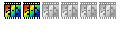
- Messages : 126
- Inscription : 13 juin 2006 11:44
- Version de PhotoFiltre : PhotoFiltre Studio 10.13.1
- Système d'exploitation : Win 7 Home Premium SP1
- Processeur : AMD II X2 Athlon 265 3.3 GHz
- Mémoire RAM : 8 Gbyte DDR3 2133 MHz Predator Kingston RAM
- Localisation : Hungary, Devecser
Re: Paste image gives error in Photofiltre 6.2.7
New version 6.3 PhotoFiltre. 
-
PayPaul
- Nouveau(elle)|Nouveau|Nouvelle

- Messages : 9
- Inscription : 08 juin 2007 18:10
- Version de PhotoFiltre : 9.0
- Système d'exploitation : Windows XP Media Center
- Processeur : Athlon 64 X2
- Mémoire RAM : 2GB
- Localisation : Brooklyn, NY
Re: Paste image gives error in Photofiltre 6.2.7
I'm using Photofiltre Studio 9.0.
-
Mészáros Tamás
- Régulier(ère)|Régulier|Régulière
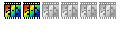
- Messages : 126
- Inscription : 13 juin 2006 11:44
- Version de PhotoFiltre : PhotoFiltre Studio 10.13.1
- Système d'exploitation : Win 7 Home Premium SP1
- Processeur : AMD II X2 Athlon 265 3.3 GHz
- Mémoire RAM : 8 Gbyte DDR3 2133 MHz Predator Kingston RAM
- Localisation : Hungary, Devecser
Re: Paste image gives error in Photofiltre 6.2.7
Ok You have not PFS only PF...  at the time. ->Paste image gives error in Photofiltre 6.2.7
at the time. ->Paste image gives error in Photofiltre 6.2.7