Problem with Kodak SHO plugin (8BF)
Modérateur : Modérateurs
-
PeterC
- Nouveau(elle)|Nouveau|Nouvelle

- Messages : 2
- Inscription : 18 mars 2007 7:44
- Version de PhotoFiltre : Studio
- Système d'exploitation : XP
- Localisation : Tasmania
Problem with Kodak SHO plugin (8BF)
I can't use Kodak's SHO Pro v2.0 plug-in with PhotoFiltre Studio 8.1.1 although the ROC and GEM plug-ins are fine. Images modified with Kodak SHO look OK when previewed but I get a black image if I save the effect. Any suggestions? This aside, PhotoFiltre is a nice program.
-
Tom
- Administrateur(trice)|Administrateur|Administratrice

- Messages : 13308
- Inscription : 02 févr. 2005 9:35
-
PeterC
- Nouveau(elle)|Nouveau|Nouvelle

- Messages : 2
- Inscription : 18 mars 2007 7:44
- Version de PhotoFiltre : Studio
- Système d'exploitation : XP
- Localisation : Tasmania
Thanks Tom. Yes I've tried both 8BF modes without success. It's frustrating because the SHO plug-in is very useful for correcting under-exposure. It works well in Photoshop Elements 5. Here's the link to the Kodak site: http://asf.com/products/plugins/shopro/pluginSHOPRO/
-
Tom
- Administrateur(trice)|Administrateur|Administratrice

- Messages : 13308
- Inscription : 02 févr. 2005 9:35
I have just tried it with succes, but only in RGBA mode. And when turned on the right mode, you have to run again PFS. 
When choosing your download file, you may watch to choose the right Operating system.
But i can offer you to avoid a purchase for $99.95, with PFS you can get exactly the same result :
http://frontpagesolutions.com/t/001/index.htm
I can insure that i process all my under-exposed pictures by this way.
If needed, two or three layers can so be duplicated.
More : you can apply a gradient on the layer in screen blending mode if you have only a part of the picture to highlight.
Like in the plugin, you can also apply : menu Filter/Color/Revive colors, on the background or layer, and then menu Edit/Fade to adjust finely.
The histogram tool gives also some very good results.
Try the tutorial of Bill, you will be very amazed.
When choosing your download file, you may watch to choose the right Operating system.
But i can offer you to avoid a purchase for $99.95, with PFS you can get exactly the same result :
http://frontpagesolutions.com/t/001/index.htm
I can insure that i process all my under-exposed pictures by this way.
If needed, two or three layers can so be duplicated.
More : you can apply a gradient on the layer in screen blending mode if you have only a part of the picture to highlight.
Like in the plugin, you can also apply : menu Filter/Color/Revive colors, on the background or layer, and then menu Edit/Fade to adjust finely.
The histogram tool gives also some very good results.
Try the tutorial of Bill, you will be very amazed.
-
jimclatfelter
- Habitué(e)|Habitué|Habituée
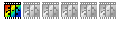
- Messages : 58
- Inscription : 02 sept. 2005 21:28
- Version de PhotoFiltre : Studio
- Système d'exploitation : Windows Vista
- Processeur : AMD Athlon X2
- Mémoire RAM : 4 GB
- Localisation : Palm Springs, California
Paint Engine
I have tried to use Fantastic Machine's Paint engine 8bf plugin, but I get only black in RGB or RGBA. It's a free plugin at http://fantasticmachines.com/store/index.php?cPath=24
Can anyone make it work with PFS?
Thanks
Can anyone make it work with PFS?
Thanks
-
Antonio
- Administrateur(trice)|Administrateur|Administratrice

- Messages : 13048
- Inscription : 28 oct. 2003 22:49
-
jimclatfelter
- Habitué(e)|Habitué|Habituée
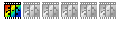
- Messages : 58
- Inscription : 02 sept. 2005 21:28
- Version de PhotoFiltre : Studio
- Système d'exploitation : Windows Vista
- Processeur : AMD Athlon X2
- Mémoire RAM : 4 GB
- Localisation : Palm Springs, California
Paint Engine
It works in most editors I have tried, including PSE, PSP, IrfanView, Image Analyzer, Serif Photo Plus, and Photo Brush.
I thought I might be doing something wrong that it doesn't work with PhotoFiltre. It's a very nice and versatile filter. It has may artistic effects. It would be good to have it working in PFS.
I thought I might be doing something wrong that it doesn't work with PhotoFiltre. It's a very nice and versatile filter. It has may artistic effects. It would be good to have it working in PFS.
-
Antonio
- Administrateur(trice)|Administrateur|Administratrice

- Messages : 13048
- Inscription : 28 oct. 2003 22:49