How to rotate an image without rotate the canvas?
Modérateur : Modérateurs
-
claudya07
- Nouveau(elle)|Nouveau|Nouvelle

- Messages : 28
- Inscription : 21 janv. 2007 20:31
- Version de PhotoFiltre : Studio 9.1
- Système d'exploitation : windows xp
- Processeur : pentium4
- Mémoire RAM : 1 GB
- Localisation : SC/Brasil
How to rotate an image without rotate the canvas?
Hi people: I need to rotate an image/photo. But when i do this, a white background appears around the image. How can i rotate only the image? I don´t want the white background on it. Please help me... 
-
carlo taradel
- Régulier(ère)|Régulier|Régulière
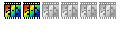
- Messages : 271
- Inscription : 10 oct. 2005 21:52
- Version de PhotoFiltre : PF-PFS
- Système d'exploitation : win XP pro- ubuntu_ breeze
- Processeur : recycled from waste bin
- Mémoire RAM : 1026
- Localisation : Roma-Amsterdam-?
Are you using the free or the Studio version?
However to rotate
1 or you crop a part of the image
2 or you get whithe area ...
no way out ...is a law of geometry
Well you can make the withe area transparent but it will work only saving as png or gif...if you save as jpg transparent area will get a colour usually whithe
However to rotate
1 or you crop a part of the image
2 or you get whithe area ...
no way out ...is a law of geometry
Well you can make the withe area transparent but it will work only saving as png or gif...if you save as jpg transparent area will get a colour usually whithe
-
claudya07
- Nouveau(elle)|Nouveau|Nouvelle

- Messages : 28
- Inscription : 21 janv. 2007 20:31
- Version de PhotoFiltre : Studio 9.1
- Système d'exploitation : windows xp
- Processeur : pentium4
- Mémoire RAM : 1 GB
- Localisation : SC/Brasil
How to rotate an image without rotate the canvas?
Hi Carlo:
Thanks for the tips. I´ll try to follow them...I´ve saw your fractal images, they are amazing! hugs.


Thanks for the tips. I´ll try to follow them...I´ve saw your fractal images, they are amazing! hugs.
-
Jaume44
- Régulier(ère)|Régulier|Régulière
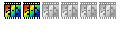
- Messages : 448
- Inscription : 09 mars 2005 21:42
- Version de PhotoFiltre : Studio 10
- Système d'exploitation : w7
- Processeur : Pentium (R) Dual Core
- Mémoire RAM : 4 GB
- Localisation : Spain
You have Studio, so
1. duplicate your background or add a new background.
2. rotate the layer you want rotated by right clicking on the layer, select TRANSFORM FREE then THE ROTATE OPTION.*
I hope this makes sense.
*If you wish to right click on the layer itself, be sure to have the Layers tool activated in your tools...............

1. duplicate your background or add a new background.
2. rotate the layer you want rotated by right clicking on the layer, select TRANSFORM FREE then THE ROTATE OPTION.*
I hope this makes sense.
*If you wish to right click on the layer itself, be sure to have the Layers tool activated in your tools...............

-
claudya07
- Nouveau(elle)|Nouveau|Nouvelle

- Messages : 28
- Inscription : 21 janv. 2007 20:31
- Version de PhotoFiltre : Studio 9.1
- Système d'exploitation : windows xp
- Processeur : pentium4
- Mémoire RAM : 1 GB
- Localisation : SC/Brasil
Thanks...
Thank you. I´ll try to follow your tip, if i can´t do it, i come back and cry for help... 